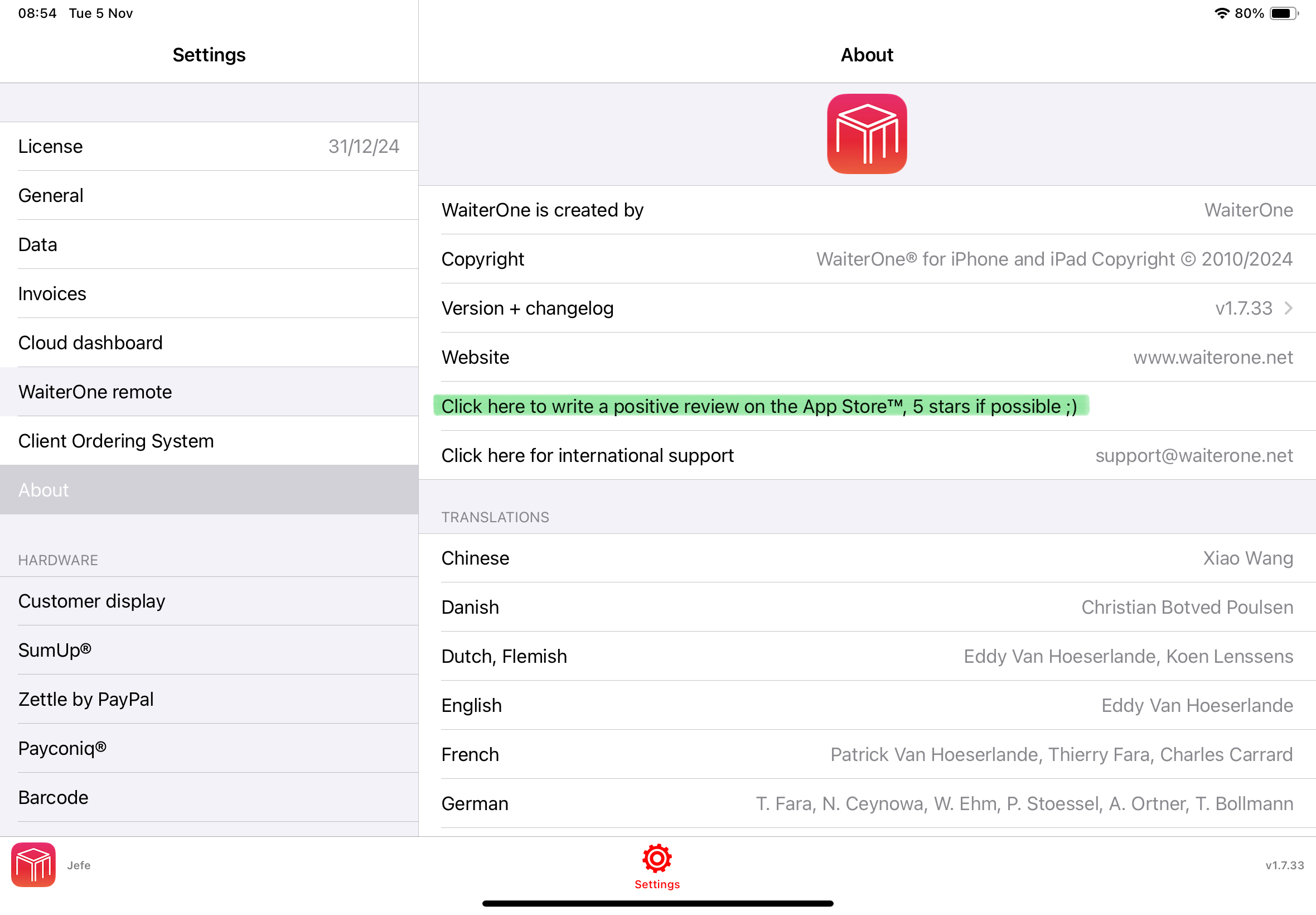Imagine this: your customers scan a QR code, browse your menu, place their orders, and even pay—all from their own smartphone. No apps to download, no tablets to hand out. That’s the power of WaiterOne’s COS, our streamlined Client Ordering System designed to supercharge restaurant service both in-house and online.
What Is COS?
COS is a web-based platform that lets your customers order directly from their phones—whether they’re seated at a table, ordering takeaway, or getting delivery. Built to integrate directly with WaiterOne, COS ensures a seamless experience from order to kitchen, without the chaos of paper tickets or miscommunication.
Why We Built It
The journey began with iPads at every table, but that quickly became impractical. We pivoted to something much smarter: leveraging the power of the device every customer already has—their smartphone. After extensive development, COS became a universal web app that runs anywhere, on any browser, no downloads required.
Key Features of COS
Runs on any device: Smartphones, tablets, or desktop computers.
Fully integrated with WaiterOne: No need to re-enter your menu. Your existing buttons and groups are synced.
In-house or remote: Whether it’s a table-side order, pick-up, or delivery, COS handles it all.
Online payments: Integrated with Mollie for fast, secure transactions.
Real-time updates: Orders arrive in WaiterOne instantly and can print directly to kitchen or bar printers.
How It Works for Your Customers
- Scan a QR code (on a table, receipt, or your website).
- View the menu directly from their browser.
- Place the order with optional payment.
- Order arrives in WaiterOne, with full details and kitchen printouts.
For dine-in, we even include service buttons—clients can request the bill or call a server, all without leaving their seat.
Simple Setup, Powerful Configuration
From your WaiterOne iPad:
- Activate the Client Ordering System.
- Select which menu groups and items appear online.
- Upload images, descriptions, and organize menu priority.
- Choose delivery settings, pick-up options, and tax configurations.
- Customize your COS page branding (logo, text, tags, colors).
Want to offer different prices for delivery vs. dine-in? COS handles that. Need multiple VAT levels for local compliance? Done. Want to add a beautiful picture of your famous tiramisu? Just take a photo right inside WaiterOne.
Smart QR Codes for Every Situation
WaiterOne automatically generates:
Delivery/pick-up QR codes for takeaway flyers or website links.
Table QR codes that identify the exact table where the order came from (even printing the table name).
No extra software or QR code generators needed.
Where Orders Go: The COS Page in WaiterOne
All incoming orders appear in the COS tab inside WaiterOne. From there, you can:
- Accept or reject orders
- Automatically send them to the kitchen
- View deleted or missed orders
- Check system status manually
It’s a familiar interface, modeled after our Kitchen Display System (KDS), so your team can use it with zero learning curve.
Ready to Let Your Clients Order Smarter?
COS is your gateway to faster, smarter, and more customer-friendly service. Whether you run a local café or a busy multi-location restaurant, COS gives you a modern, elegant way to connect with today’s tech-savvy diners—at the table or at home.
Visit https://www.waiter.one to see it in action or activate it today directly inside WaiterOne.
WaiterOne allows easy QR code integration, enabling customers to scan, view the menu, and place orders directly from their mobile devices. This enhances service speed, reduces contact, and improves the overall dining experience. Under settings, you can find this feature.