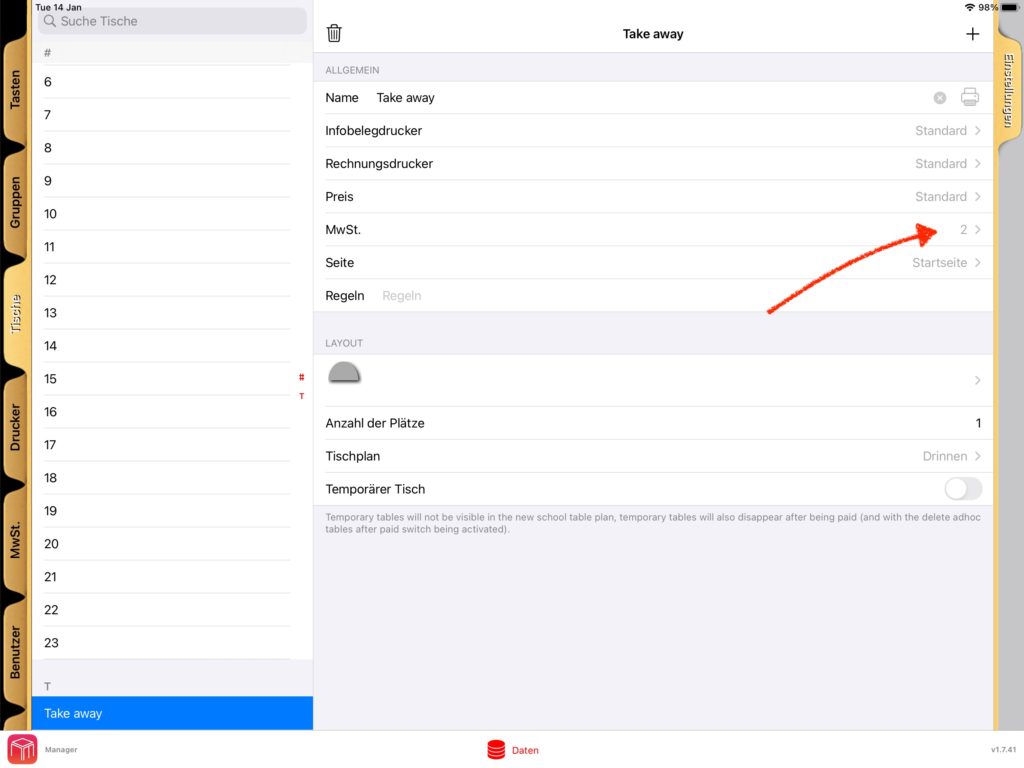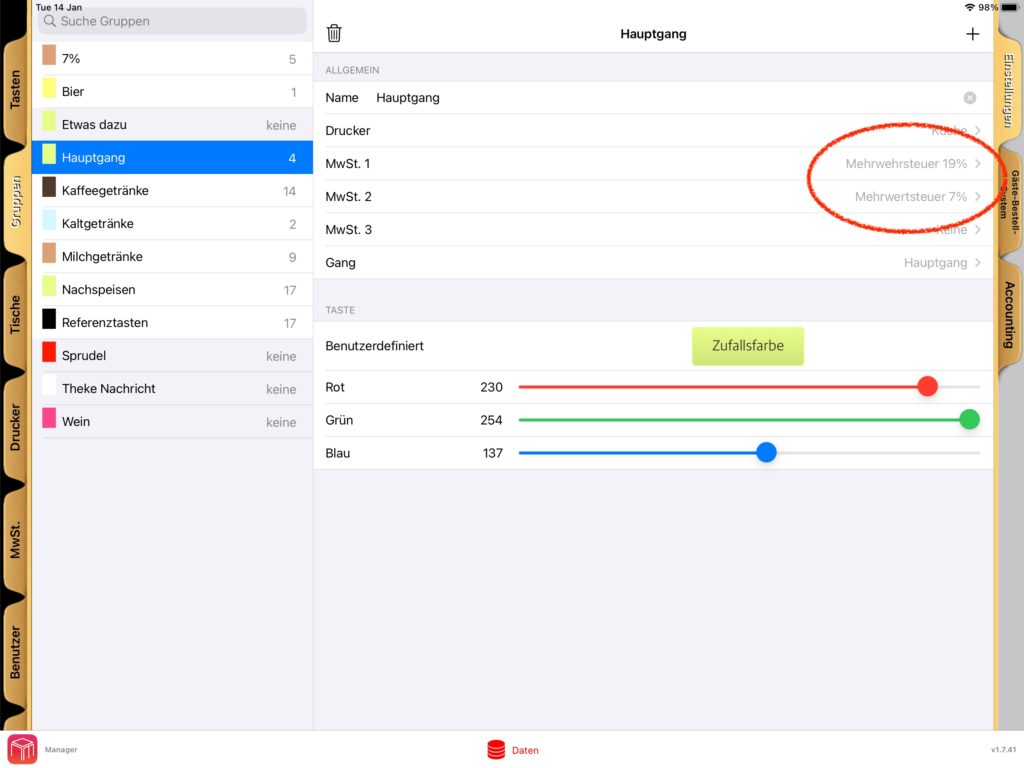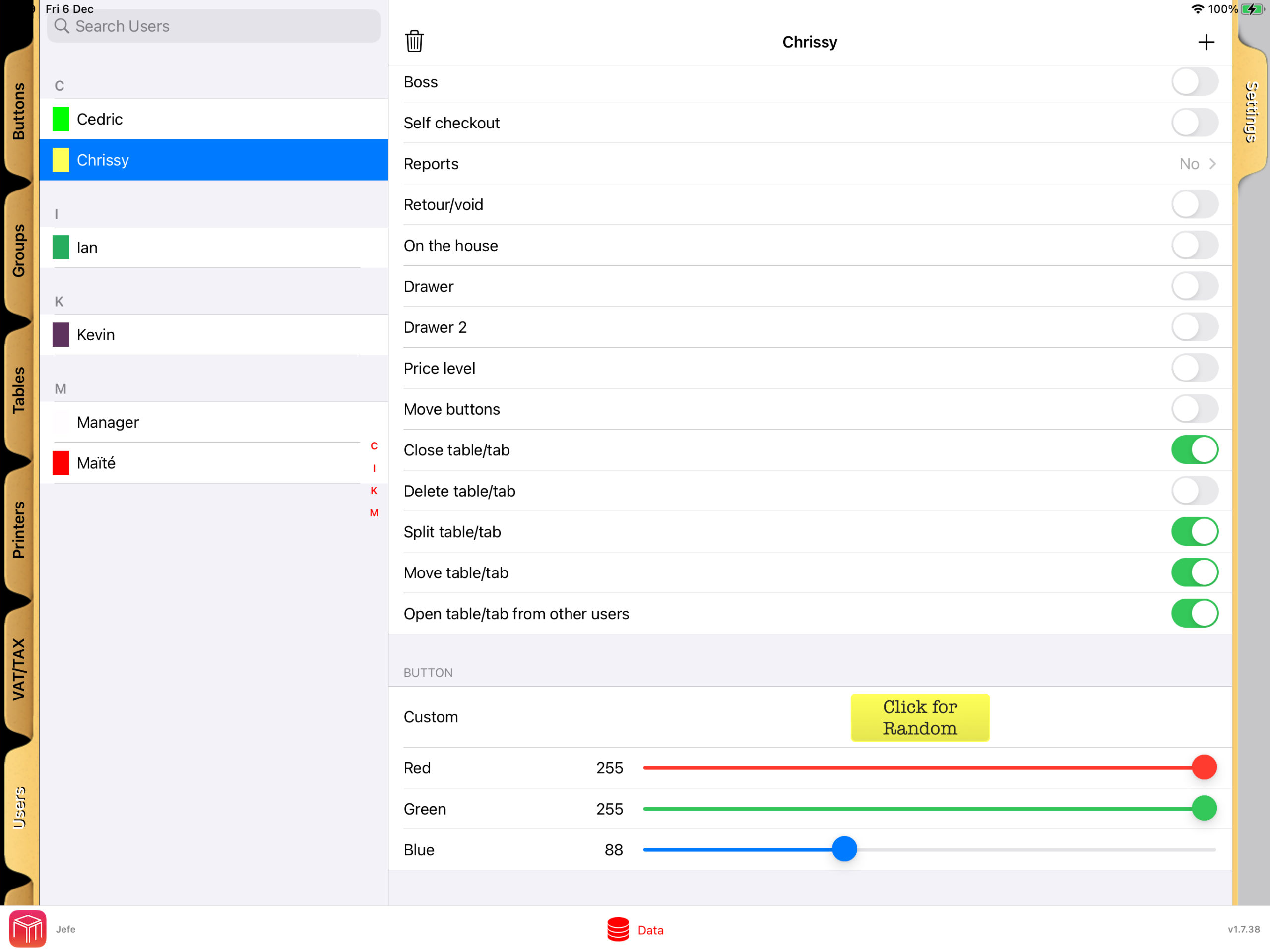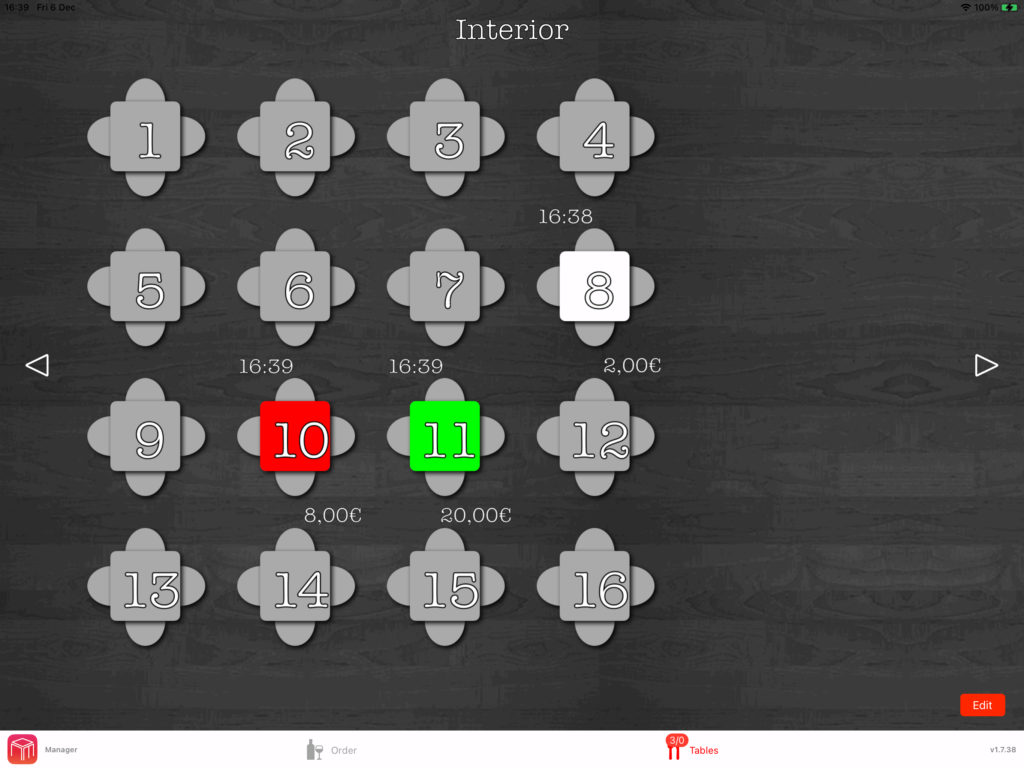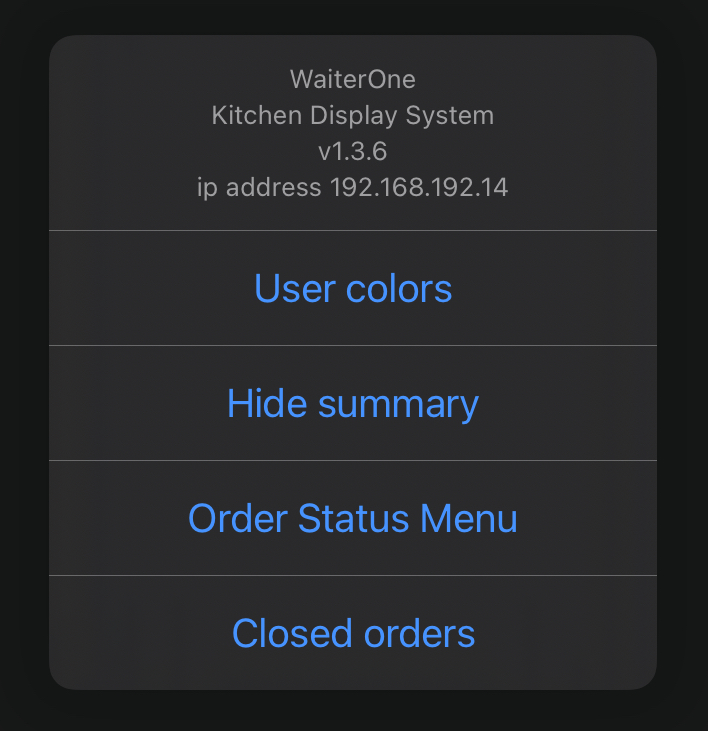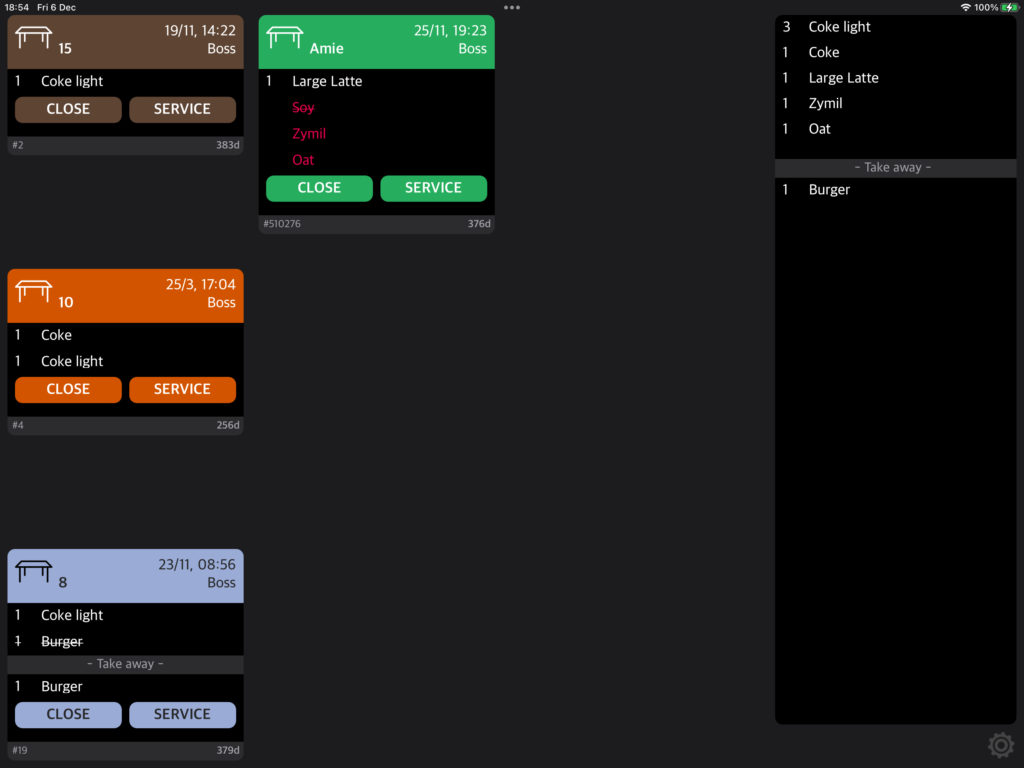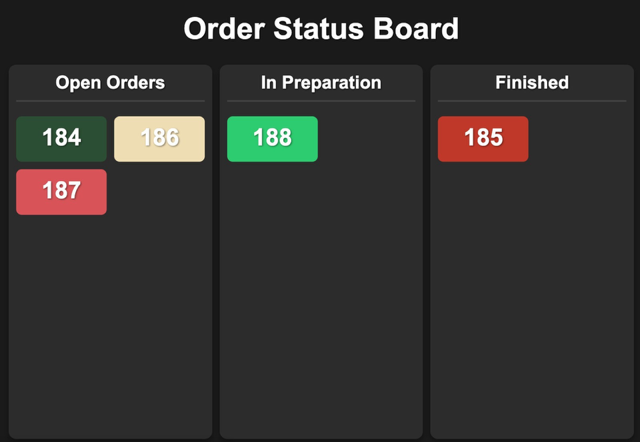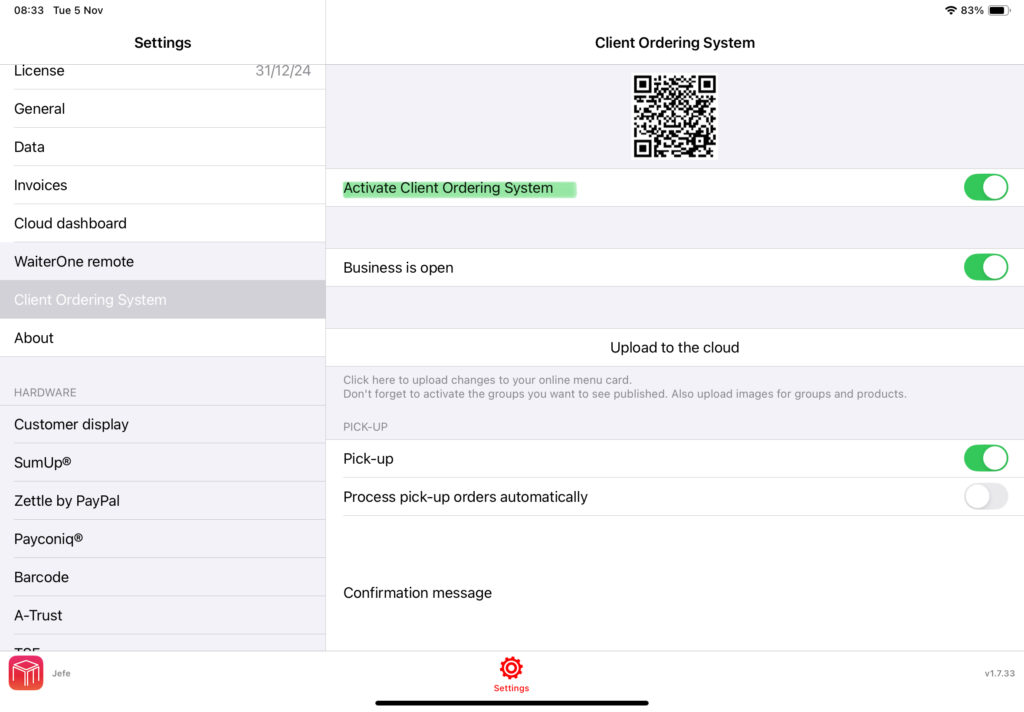In the fast-paced hospitality environment, efficiency makes all the difference. If you’re managing a restaurant, bar, or café, you know the challenges: lost tickets, communication breakdowns, and staff frustration impacting productivity. Kitchen Display Systems (KDS) provide a digital solution, replacing traditional paper tickets with easy-to-use bump bars or touchscreens, streamlining your workflow.
Here are ten essential benefits of adopting KDS screens in your business:
1. Faster Order Processing & Shorter Wait Times
Speed is critical in hospitality. A KDS instantly sends orders from your POS system directly to kitchen, bar, or coffee stations.
Benefits:
- ✅ Eliminates delays from unclear handwriting or verbal miscommunication.
- ✅ Real-time order updates allow immediate preparation.
- ✅ Easily track orders marked as “in progress” or “ready for pickup.”
The result? Customers receive orders quicker, boosting satisfaction and loyalty.
2. Enhanced Order Accuracy & Reduced Errors
Mistakes such as incorrect or missed orders lead to frustration, waste, and lost revenue. A KDS drastically improves accuracy.
Benefits:
- ✅ Clearly displayed digital orders eliminate confusion from messy handwriting.
- ✅ Special requests and modifications (e.g., “no onions,” “extra espresso shot”) are prominently displayed.
- ✅ Staff confirm details before preparing orders, significantly cutting down errors.
Higher accuracy means reduced waste, cost savings, and happier customers.
3. Improved Communication Between Front and Back of House
Effective communication is key to smooth hospitality operations. Miscommunications lead to delays, confusion, and chaos.
Benefits:
- ✅ Front-of-house staff no longer need to manually deliver tickets, saving valuable time.
- ✅ Immediate notifications for bar and coffee orders keep everyone informed.
- ✅ Real-time order tracking ensures nothing gets overlooked.
The payoff? A synchronized team delivering efficient, reliable service.
4. Reduced Waste & Increased Profits
Paper tickets are inefficient and wasteful. Digital order management via KDS cuts down unnecessary costs and environmental waste.
Benefits:
- ✅ Digital orders prevent lost or damaged tickets.
- ✅ Reduction in food and beverage waste caused by errors.
- ✅ Improved timing and coordination ensure orders are prepared together and served promptly.
Fact: Implementing a KDS can save businesses thousands annually through minimized waste and operational savings.
5. Boosted Staff Efficiency & Lower Stress Levels
Hospitality jobs can become stressful, especially during peak times. KDS alleviates staff pressure by creating smoother workflows.
Benefits:
- ✅ Clearly defined tasks and workflows reduce confusion and stress.
- ✅ Eliminates the need for shouting orders or managing messy paper tickets.
- ✅ Less multitasking—staff can concentrate fully on preparation and service.
- ✅ Smooth shift transitions, with clear order histories ensuring continuity.
Less stress and clearer tasks result in happier, more productive employees, better customer service, and lower staff turnover.
6. Cost-Effective Solution
Benefits:
- ✅ No extra charges—WaiterOne includes KDS as standard, avoiding additional upgrade costs.
- ✅ Lower maintenance—Digital screens require less upkeep compared to printers and paper rolls.
7. Easy Staff Training & Onboarding
Benefits:
- ✅ User-friendly interface speeds up staff training, saving time and resources.
- ✅ Visual simplicity helps new hires become productive quickly.
8. Enhanced Reporting & Operational Insights
Benefits:
- ✅ Real-time analytics to track order volumes, prep times, and operational efficiency.
- ✅ Data-driven insights help pinpoint bottlenecks, improving overall profitability.
9. Increased Customer Satisfaction & Loyalty
Benefits:
- ✅ Consistent, reliable service keeps customers returning.
- ✅ Prompt, accurate service leads to positive reviews and enhanced reputation.
10. Environmentally Friendly
Benefits:
- ✅ Eliminates paper waste and ink usage, significantly reducing your environmental impact.
- ✅ Demonstrates your commitment to sustainability, appealing to environmentally conscious customers.
Ready to Transform Your Hospitality Business?
If you operate a restaurant, bar, or café, implementing a Kitchen Display System could revolutionize your business. From increased speed and accuracy to better team coordination and significant cost savings, the benefits are compelling.
Running your hospitality business just got easier. WaiterOne provides everything you need for efficient, sustainable growth. Get in touch to discover how we can support your success.